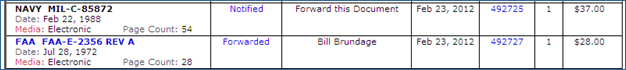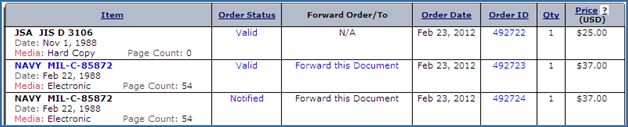
You can forward documents to other users by going to the My Orders tab. For example, if a librarian or department head orders a document at the request of a co-worker, they can forward this document to another user as long as they do not download the document themselves.
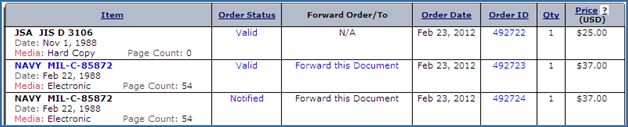
As long as an order is Valid, you can forward the document by clicking the active Forward this document link. This opens a page where you can input the First Name, Last Name, and Email address of the user you want to send the document to. When you click the Forward button, you send an email to the person you are forwarding the document to with instructions on opening the document.
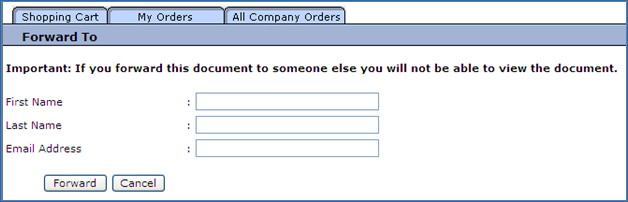
Once a document is forwarded to the user, the name of the user will replace the Forward this Document link. Also, if the document is downloaded by the purchaser the Forward this Document link will no longer be active to ensure the document cannot be forwarded